How to Get Your Emails Noticed and Opened: 4 Effective Steps
How to Get Your Emails Noticed and Opened: 4 Effective Steps
Email is without a doubt the most pervasive form of communication between businesses and customers. Despite being labeled as outdated by some, emails continue to play a critical role in helping brands reach customers directly.
In fact, Email Statistics Report 2018-2022 by Radicati Group found that the total number of business and consumer emails sent and received will reach 281 billion by the end of 2018. But the growth won’t stop there. By year-end 2022, this number is predicted to reach 333 billion.
For anyone involved in email marketing, these figures mean only one thing: the current unbelievable competition that will only get tougher. Thus, getting emails noticed and opened in a filled inbox requires the most effective marketing techniques.
If you’re looking for those, take a look at the following four evidence-based steps that can maximize the effectiveness of your emails.
Step #1: Make Subject Lines Irresistible
Yes, you’ve read that right. The headlines of your emails should be as appealing to recipients as possible in order to stand out from the pack (remember, your customers’ inboxes are filled with messages, so this is one of the few ways to get noticed).
That’s why subject lines are one of the most important reasons why people open emails, according to this Super Office’s guide. Almost half of the surveyed customers said they were the primary reason why they open marketing emails.
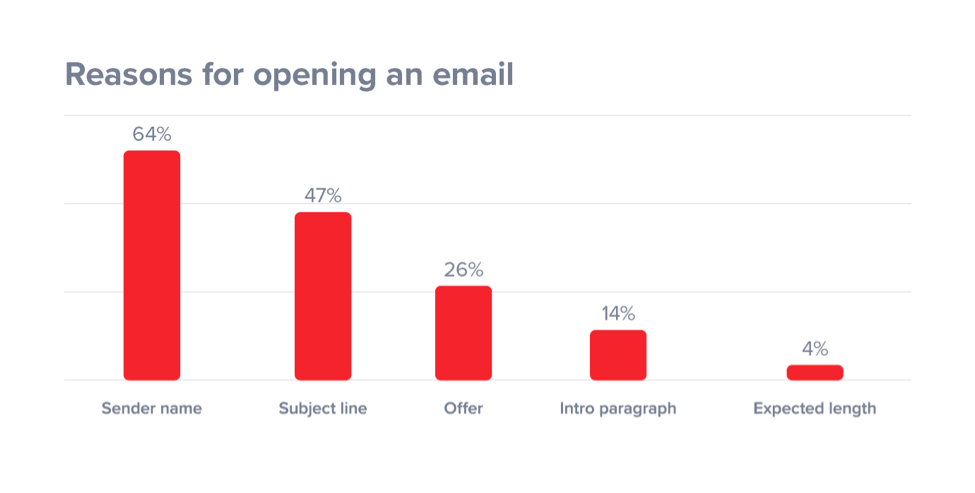
Source: Super Office
Writing subject lines and making them super appealing, of course, requires a lot of effort. Here are some of the best practices:
Personalize it by Adding the Name of the Recipient
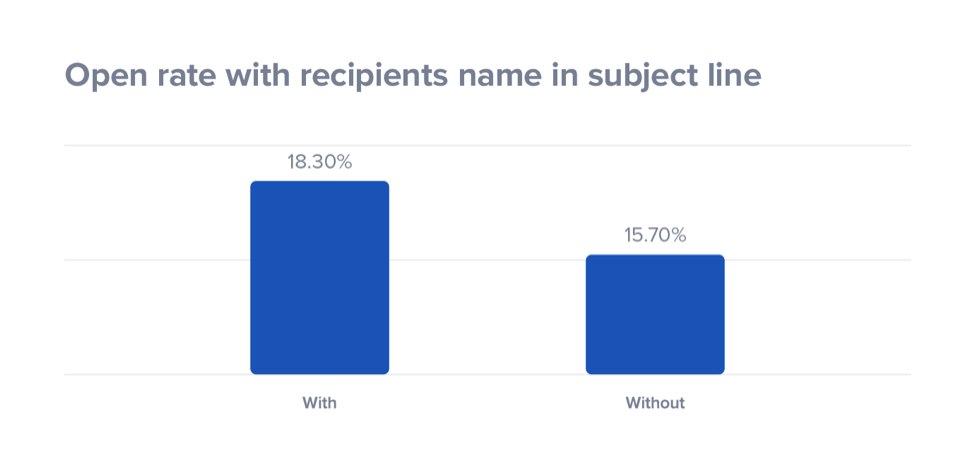
The aforementioned guide by Super Office also showed that emails with subject lines that have a recipient’s name were opened more often than those without.
Source: Super Office
Keep it Short and Concise
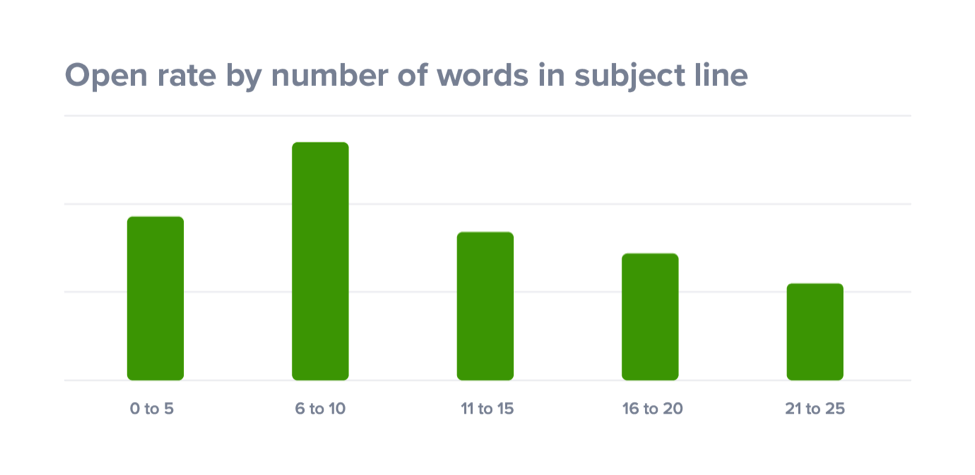
Since a lot of people open emails on mobile devices, writing a subject line that it longer than 50 characters may result in their incomplete view on a small screen. Super Office’s guide shows that subject lines containing between 6 and 10 words had the highest open rate.
Source: Super Office
Create a Sense of Urgency
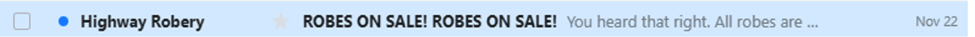
If you’re an owner of an eCommerce store and have a lot of offers and discounts to offer, then using urgency in your subject lines is a great idea to encourage recipients to open your emails. For example, here’s how a well-known brand H&M does it.
Tell them what’s Inside
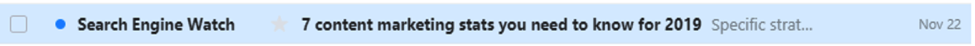
Chances are that your subscribers are fed up with businesses that write misleading subject lines to get them to open their emails, so they may appreciate a line that tells them exactly what’s inside. Here’s how a clothing brand Highway Robery does it.
Describe Benefits for Recipients
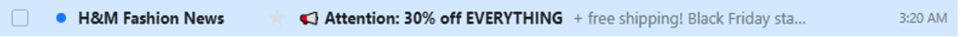
A person will be much more willing to open an email that has something they can benefit from, so letting your subscribers know that your emails have information they can use is very important. For example, the subject line below is from Search Engine Watch, whose target audience is content marketers.
To test how these techniques work, email marketers and businesses test different versions of subject lines. To get help with creating multiple versions for testing, they often refer to marketing writing tools such as Trust My Paper.
Step #2: Improve Preview Text
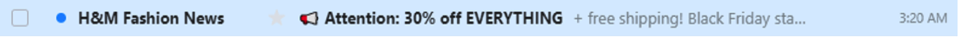
If you take one more look at the above examples of subject lines, you’ll notice that they are accompanied by a small piece of text that appears right after them. This is called preview text, and it’s also critically important to increasing open rate because they are the first thing that recipient see after the subject line.
You can use this text to give your subscribers a little bit more information about what’s waiting for them inside. Here’s an example of a great preview text that comes from H&M.
It reinforces the message of the subject line by letting the viewer know that they will also get free shipping in addition to 30 percent off. Good deal!
Step #3: Get Your Timing Right
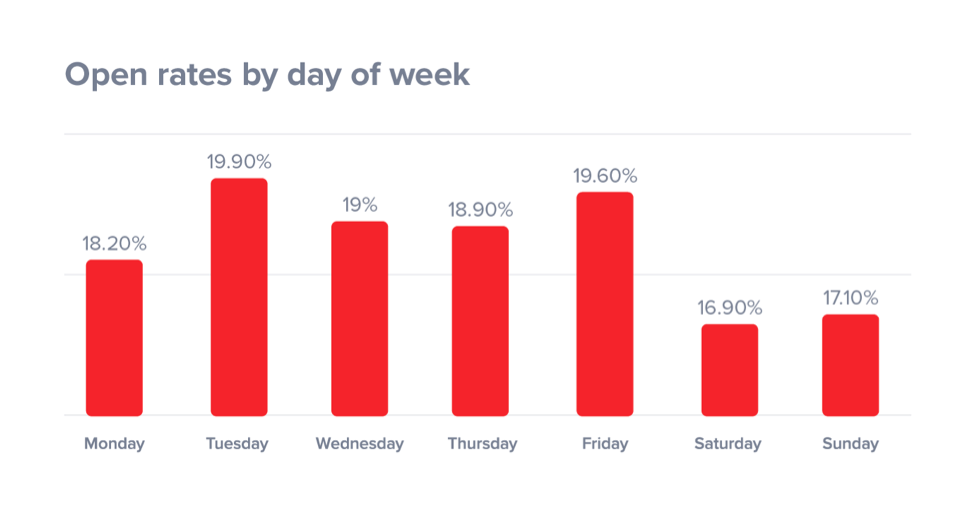
While there’s no universal formula on that, you can increase the chance of maximizing your open rate by considering the latest data and practices.
First and foremost, the best timing to send your marketing emails depends on your target audience. For example, do you know the time when they prefer to check their emails? If your target audience is Generation X – people born between 1961 and 1981, sending them your promotional emails on the weekends may not be a great idea because they may be enjoying family time then (this surely doesn’t include checking emails).
This could be one of the factors explaining why Saturday and Sunday have the lowest email open rates, according to Super Office.
On the other hand, Tuesday, Friday, and Thursday are the best performing days in terms of email open rates, so marketers often recommend to start your email campaigns on these days.
But what about the hours? Should you pay attention to them as well? Super Office suggests that you should.
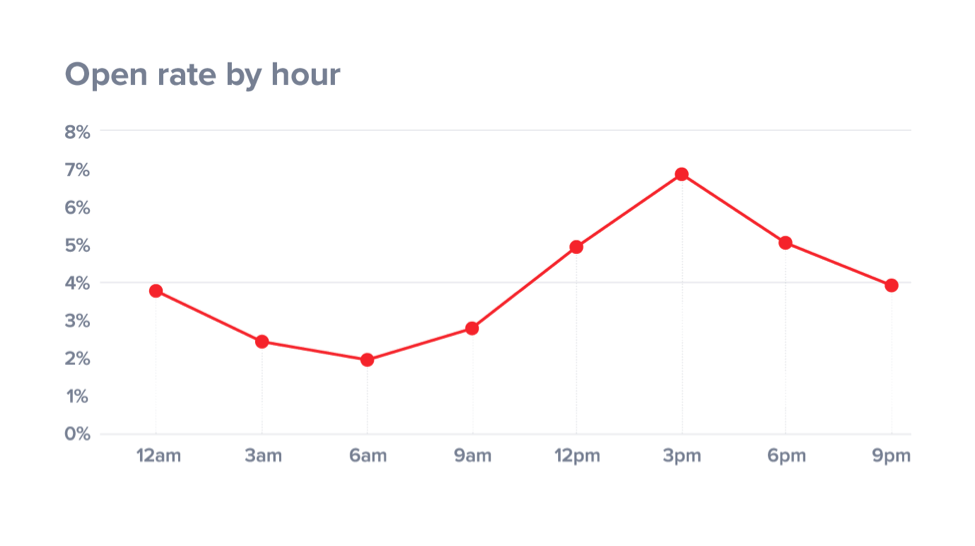
As you can see, the best time to send marketing emails is 3 pm. In other words, this time marks when people are more likely to check their inboxes (3 pm actually makes a lot of sense because that’s when a lot of people have free time during launch).
Step #4: Share Useful and Relevant Content
Remember: people chose to subscribe to your newsletter or other marketing campaigns because they want to get something they can use or something they find interesting to read. Disappointing them by sending irrelevant or uninteresting content is a sure-fire way to convince them to unsubscribe or never open another email from your business.
Summary
Unfortunately, there’s no sure-fire way to skyrocket your email open rates, but if you apply the steps described in this article, you’ll greatly increase the chance of keeping your email marketing effort paying off for a long time.
Now the only thing that should know is to test what email versions via A/B Tests perform the best and stick to the ones that work. Let it evolve with the needs of your target audience, and they will be looking for your emails in their inboxes!
